Drop Shadow: Natural Shadow, Drop Shadow, Reflection Shadow, Mirror effect, Fog shadow
The drop shadow is an effect often found in catalog photos, advertising photos and web pages. It is created by separating the main object from the background by adding special shadows. Sometimes the background is deleted and occasionally it is changed or altered. A simple way of drawing a drop shadow of a rectangular object is to draw a gray or black area underneath and offset from the object. In general, a drop shadow is a copy in black or gray of the object, drawn in a slightly different position.


Layers are one of the finest ways to add effects to any photo. Do you know that drop shadow comes with the layers function also? So, let’s describe it. Basically, the drop shadow effect in Photoshop is a good example of bringing a 3D look in the image. There is an icon called “fx”, situated at the bottom end of the layers panel. We also Adjust attributes such as “opacity”, “distance”, “spread” and “size” using the sliders.
Drop Shadow services are suitable for some service providers, like:
* Catalog making companies
- Ad Agencies
- Jewelry Companies
- Those who sell products online
- Fashion Product photography
- Professional photography studios & many more.




Drop shadow offers a unique effect on your photographs when used in design. The image quality and visibility are dynamically improved by adding Photoshop drop shadow. The image with the Photoshop drop shadow effect has a lots of charm to captivate the audience. Photoshop’s shadow effect underneath the object gives the image a new dimension.
Rating & Pricing Examples
Simple

$1.5
Medium

$3
Complex
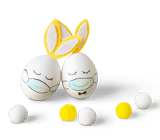
$5
Super Complex

$10-$30
#1 service in photo editing industry
Follow your unique photography style
We guarantee 100% security
Fast 24 hour turnaround



